Hi People,
Ever tried to find out the IP address of the person you are chatting with? if No then here is the way you can find the IP address & eventually the IP location & find out if the person if real or faking.
Most of us have some secrets in our life, but what if someone tries to hack into your life & talk to you with a fake identity. If something like that happens, you can easily track down the person by tracing its IP address. To achieve this we have a powerful command i.e. "netstat".
Ever tried to find out the IP address of the person you are chatting with? if No then here is the way you can find the IP address & eventually the IP location & find out if the person if real or faking.
Most of us have some secrets in our life, but what if someone tries to hack into your life & talk to you with a fake identity. If something like that happens, you can easily track down the person by tracing its IP address. To achieve this we have a powerful command i.e. "netstat".
Steps to find IP address:
1. Open the command prompt. (make sure you open it as 'administrator').
2. Just type in a simple command: netstat -an
3. It will give you a series of IP addresses like the below screenshot.
4. Here you will see some 'established' connections, these are the ones with whom you are communicating in some way, it may be chatting or downloading.
5. The IP address that you are looking for will for sure start from 192.168.__.__
6. Find out all the IP's starting with 192.168 & find the IP address.
That's it.
Now to trace this IP address, google is always a savior. Just search on google race IP address, you will see many results. Open one of the reliable website & push your IP address in there & it will give you the location of the user in return also it will return you the ISP details, if required you can contact ISP to get the information you are looking for..
Isn't that simple. :)
Other netstat options:
-a Displays all connections and listening ports.
-e Displays Ethernet statistics. This may be combined with the -s option.
-n Displays addresses and port numbers in numerical form.
-p proto Shows connections for the protocol specified by proto; proto may be TCP or UDP.
-s option to display per-protocol statistics, proto may be TCP, UDP, or IP.
-r Displays the routing table.
-s Displays per-protocol statistics. By default, statistics are shown for TCP, UDP and IP; the
-p option may be used to specify a subset of the default.
-e Displays Ethernet statistics. This may be combined with the -s option.
-n Displays addresses and port numbers in numerical form.
-p proto Shows connections for the protocol specified by proto; proto may be TCP or UDP.
-s option to display per-protocol statistics, proto may be TCP, UDP, or IP.
-r Displays the routing table.
-s Displays per-protocol statistics. By default, statistics are shown for TCP, UDP and IP; the
-p option may be used to specify a subset of the default.
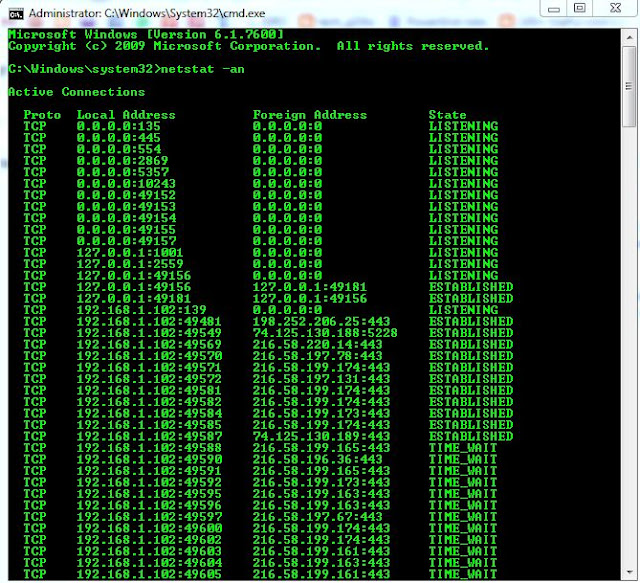
No comments:
Post a Comment